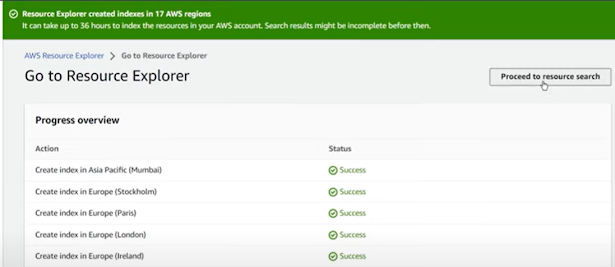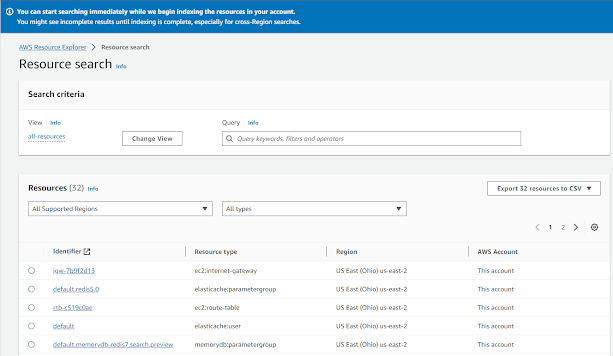Being someone working with Microsoft services, my natural choice of cloud provider was the Azure platform. Then after spending some time exploring AWS, it is differently arranged and more enriched with services. Microsoft is always known for user intuitiveness, and here I don't find AWS lacks this. However, people starting their career in AWS may find it differently.
Regarding resource listing there are different native tools and ways to know the resources get created along with the deployment. Among them, the below 2 are available at no cost.
1. AWS Resource Groups & Tag Editor
AWS resource groups allow to create custom groups of resources based on specific criteria, e.g. tags, CloudFormation stack.
2. AWS Resource Explorer

Also, click on view on the left pane to create customized different views.
\\
Also, write on the query search section to search specific resource type say EC2